Educational Technology & Media Services Updates
Information Technology has transitioned the University's main login method for Zoom Video Conferencing and Phone to SSO (which stands for Single Sign On). This change comes as part of the Zoom Phone rollout across campus as IT looks to monitor Zoom license usage more closely.
Faculty, staff, and students may begin to use the SSO sign in option for Zoom now while the Zoom Login option continues to work. However, beginning in August 7, 2023, the Zoom Login sign in functionality will cease to work and the SSO option will be required.
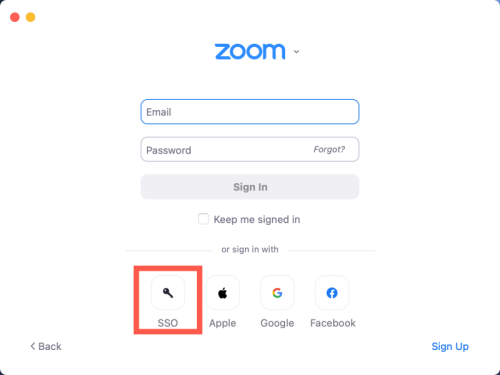
More detailed instructions on how to sign in using the SSO option can be found here. As always, if you have any questions or concerns, please don't hesitate to reach out to us by opening a ticket via Service Hub or by getting in touch with the IT Service Desk by calling 319-273-5555 or by emailing them at servicedesk@uni.edu.
Digital teaching today requires resilience – the ability to keep helping your learners succeed no matter what. Join other educators for a day of idea sharing about what helps you rise every day. Whether you're full or part-time faculty, a teacher, lecturer, instructional designer, learning technologist, or any other instructional role, this symposium will further your familiarity and understanding of learning technologies. Learn more at the Blackboard Learn Digital Teaching Symposium page and sign up!
UNI IT has recently been notified that some of our Zoom users are using clients below the minimum 5.3.0 version level. Clients below the 5.3.0 level are required to be updated by August 6, 2022. Any Zoom clients that have not been updated by August 6 will not be able to join meetings via the Zoom Client for Meetings and will be prompted to update or join from a Web browser.
If you are using a managed UNI machine, Zoom client versioning is taken care of for you and you should automatically be on a recent version.
If you are using a personal device and haven't updated your client, please refer to this support article to upgrade to a compliant version of Zoom.
Beginning November 1, 2021, Zoom will require their apps to be no more than nine months behind the current version at any given time.
If you are using a computer managed by UNI, Zoom updates will be done automatically for you and no action is required.
If you are using a personal device (computer or phone), Zoom apps that are outdated will be prompted to be upgraded upon connecting. Information Technology recommends that you regularly download and update to the latest version of the Zoom software by checking for updates within the Zoom client or by navigating to zoom.us/download to take advantage of all the latest security and functionality features. For assistance on keeping your personal devices updated, visit Zoom’s article on upgrading Zoom to the latest version on a personal device.
On October 12th, UNI will be transitioning Google Hangouts to Google’s Google Chat. Chat has a modern UI, rooms that support better team collaboration, bots to help you be more productive, and much more. Hangouts will be available to use through hangouts.google.com but will be unavailable later this year.
How do I get Google Chat? It's important to do the following before classic Hangout apps will stop working:
- Explore the new Web experience at chat.google.com
- Download the new mobile app for Android or iOS
- Download the new standalone desktop app if you've been using the classic Hangouts Chrome extension or app. You'll be able to access the desktop app from a prompt that will appear inside chat.google.com
- On October 12, if you use chat within Gmail it will transition from Hangouts to Google Chat.
Where do I find my old Hangout chats?
- You will be able to continue recent 1:1 direct messages from classic Hangouts in Google Chat, but group messages from classic Hangouts (including their history) will not be migrated to Google Chat.
- All previous chat history from classic Hangouts will be accessible in Gmail.
- The classic Hangouts web interface for chat, hangouts.google.com will remain available during this transition in case you need more time to access and move certain group conversations. Users cannot chat in classic Hangouts by visiting hangouts.google.com in a mobile browser.
- The classic Hangouts bot in Chat will also notify you of missed group messages from classic Hangouts.
What are the limitations of Chat?
- Group messages from classic Hangouts (including their history) will not be migrated to Chat. Users can still access these group messages in hangouts.google.com, for a limited period of time. If you have important group messages in classic Hangouts, we recommend that you recreate them as Rooms in the new Chat.
- Group direct messages and rooms that are started in the new Chat will not send messages to users who are still on the classic Hangouts apps.
Where do I go for help?
- G Suite Learning Center for more information about the new Chat
- Service Hub is ready to answer your questions
UNI G Suite Team
In the world of remote instruction and learning, there are many considerations to take into account when deciding on methods and tools that you might use for your specific course. One thing faculty and instructors should take into account is the Internet bandwidth capabilities of their homes and those of their students. Not all of us live in areas with access to reliable, high-speed internet.
Keeping this in mind, Information Technology (IT) has published some guidelines and recommendations for using the various tools available to UNI faculty under different bandwidth constraints. Here's also a workshop done in collaboration between the CETL and IT-ETMS called "Remote Possibilities: Considering your Students' Bandwidth".
As always, if you have questions or concerns, please don't hesitate to reach out by opening a Service Hub ticket.
Information Technology (IT) has updated its training and workshop schedule to include multiple instances of several courses over the next month. These courses include but are not limited to:
- Bb01 - Getting Started with your Blackboard course
- Panopto video content management
- Zoom cloud video conferencing for meetings and course collaboration
For a schedule of all upcoming faculty workshops, visit the Faculty/Staff workshops calendar.
You can also visit the online training course registration page to get registered.
For help deciding which courses are right for you, visit our getting started page.
Information Technology (IT) is constantly working to improve and secure the systems and services it runs. These changes take many shapes, including security updates, upgrades to functionality, and other modifications. These changes are worked on in testing systems and then deployed into production on a regular schedule. Under the circumstances of a campus closure event, IT will change its strategy to allow work to continue and progress to be made, without any changes actually being pushed into production. This may allow progress on system development to continue without introducing unnecessary risk (e.g. system outages, downtime, etc) into an already tense environment where a large number of employees are working from home.
IT continually works with campus leadership to identify those systems and services most crucial to maintaining the University's academic mission and during a campus closure event, our resources will be spent "keeping the lights on" for those systems.
If you have any questions, comments, or concerns, please don't hesitate to open an IT request by visiting Service Hub at servicehub.uni.edu and using the Get IT Help request form.

LinkedIn Learning is an on-demand learning solution designed to help you gain new skills and advance your career. You will have unlimited 24/7 access to more than 5,000 video tutorials from any desktop or mobile device. Tutorials address business, creative and technology topics presented by expert instructors including industry leaders. Watch for more details later this summer.
On Saturday, June 22, 2019 the Panopto application will be UNAVAILABLE as the Panopto cloud site will be upgraded to the latest release.. This upgrade will require downtime from 8:00 pm to 11:00 pm CDT. During this time you will not be able to access recordings on the Panopto server, and any attempts to upload will result in a "Server unable to connect" message.


