Educational Technology & Media Services Updates
On Thursday, December 20, 2018 at 6 a.m. CST, Ultra Base Navigation, the new Blackboard Learn portal interface, will be enabled. More information can be found on the UNI eLearning Suite website.

|
Meeting and chatting with relatives both new and old
|
When the turkey isn’t the only thing getting grilled at the dinner table, prepare with courses like Interpersonal Communication and Communication Fundamentals. Or check out this playlist!
If you only have just a few minutes to learn… · How to interpret nonverbal cues (3 mins) · How to handle interruption (3 mins)
|
|
Managing Holiday Spending |
When your shopping list is as long as Santa’s naughty list, use these 5 Personal Finance Tips to manage your spending. Or check out this playlist to help organize your own personal Santa’s Workshop.
If you only have just a few minutes… |
|
Hitting every house on the block |
When you have a handful of places to be and people to see you will want to Manage your Calendar for Peak Productivity and master some tried and true Time Management Fundamentals. If that isn’t enough, check out this playlist.
If you only have just a few minutes… · Tips for coordinating schedules (2 mins) |
|
When you need a break from it all… Download the mobile app and check out some Happiness Tips! |
|
Blackboard Learn Ultra Base Navigation is modern, intuitive navigation menu that replaces the old portal view in Blackboard Learn that gives you quicker access to activities, assignments, grades, your courses and more! Learn more on our Blackboard Learn Ultra Base Navigation page.
Come visit with your UNI Blackboard staff and Blackboard representatives on October 23 in the Maucker Union. There will be sessions on future releases of Blackboard, the new Blackboard Ultra Base and Ultra Course view and a question and answer session with Blackboard staff. Snacks will be provided for the sessions and Blackboard will have some giveaway items. For more information including the schedule, visit the Blackboard Day website.
Does your Blackboard Grade Center seem overwhelming? You can filter Grade Center data in Bb Learn by Grading Period, Category, Grade Status and more, making it easier to find what you need quickly. Submit questions to UNI eLearning Suite support.
Outage Date & Times: Thursday August 2nd at 12:00 a.m. through Tuesday August 7th at 5:00 p.m.
UNI's existing on-campus Blackboard Learn System (eLearning) will be fully migrated to Blackboard Inc.'s cloud based offering known as SaaS (Software as a Service) from August 2-7, 2018. On August 1, 2018 at 11:59 p.m. CDT, UNI's Blackboard Learn System will be turned OFF for migration and will NOT be available to users during this extended maintenance period. For this migration, we will be doing a full migration of data: meaning all the existing content and entire database records will be moved to SaaS. For more information, please visit our Blackboard Learn SaaS webpage.
The Department of Educational Technology and Media Services (ETMS) hosted this year’s Regent Day at UNI on May 30th. ETMS’s staff and their counterparts from the University of Iowa and Iowa State University met to share experiences, successes and challenges.
Main discussions and activities were centered around topics of Learning Spaces Technology, Online Testing/Proctoring, Student Response System, Badging, and Online Textbooks. Updates and inputs were also exchanged on Learning Management Systems, Digital Media Storage Solutions, Lecture Capturing programs, and Lynda online training site.
The successful day was concluded with show and tell groups presenting Hololens, Jamboard, SVSI, and Meetio. The three departments will continue to have this yearly event, in addition to their ongoing communication, to optimize services, relationships, and efficiency for the three regent universities.

Katie O’Brien teaches American Sign Language in the Communication Disorders program at UNI. During her classes, nobody talks, not even Katie! The only means of communication in the room are signing or writing. In order to provide content, she has learned how to use the SMARTBoard to its fullest capacity. She is able to have items prepared ahead of class for presentation with the flexibility to write on the screen as the class progresses or questions arise
.
In some classroom evaluation models, the level of noise in a room is used to measure the engagement of the students and the interactions with the instructor. In Katie’s room, the only sounds are from taps on the SMARTboard screen as things are displayed and manipulated by Katie. Despite the lack of noise, the student in the class remain very engaged through Katie’s teaching and the use of the technology.
Katie has been using the SMARTBoard for 14 years and would love to share her experiences with others who are interested in this technology.
In fact, she will be presenting a session on this use at the Technology-Enhanced Teaching and Learning conference on May 11th from 10:10-10:50 in her normal classroom CAC 116!
College of Education recently completed a new series of lunch and learn presentations by faculty, called “Big Ideas Small Bytes”. Six presentations were organized by their Educational Technologist, Farah Kashef, and delivered by the faculty, and one graduate student, from various areas of the college. The focus of the series was to share experiences on newly adopted pedagogical approaches that lead to more student engagement and learning _ Big Ideas. There was usually a technology piece that was tied in the experience being presented _hence, “Small Bytes”; pun intended? Maybe! For the TPACK fans, this was more focused on the TPK segment of the concept.
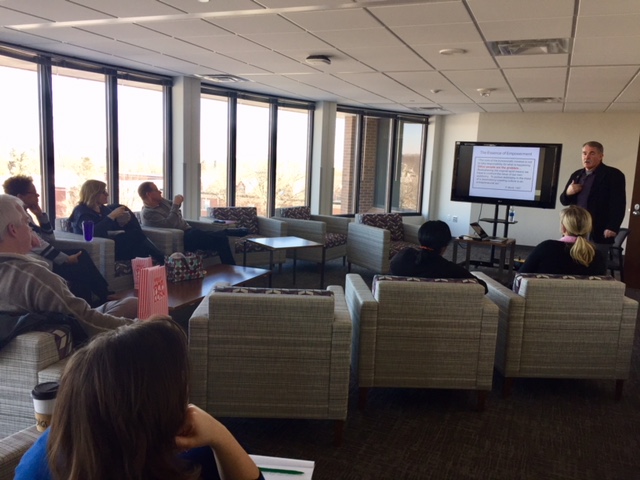
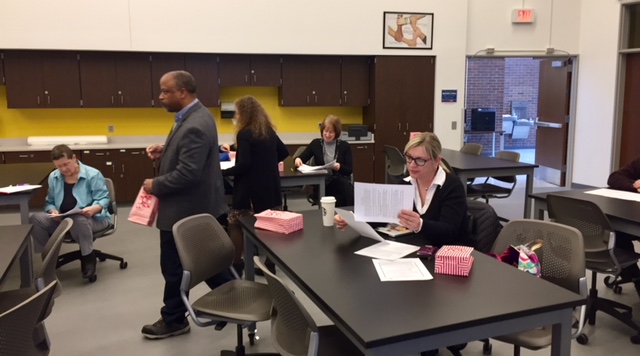
Although the presentations were in an informal environment (most were in the faculty lounge area of the Schindler Education Center), all were exceptionally of high quality, meaningful, and thought-provoking where student learning was first and technology second. College of Education will continue to have the Big Ideas Small Bytes series in the upcoming fall semester. The spring presentations were:
1- Beginning with the end in mind... utilizing technology as a tool; by Dr. Kim Huckstadt
2- Guiding Students to High-Quality Resources: Rod Library research Guides; by Anne Marie Gruber and Katelyn Browne
3- Using free and open-source game development platform, ARIS, to enhance lessons; by Dr. Dana Atwood-Blaine
4- Making professors' implicit expectations explicit to their students through more transparent assignments: A micro-workshop; by Drs. Elana Joram, Shuaib Meacham, and Susan Hill
5- A Techno-Illiterate Septuagenarian's Use of Media Tools; by Dr. Tom Davis
6- Steven’s Journey: The Evolution of Technology for Guiding a Career Path; by Steven Blair –Graduate student.
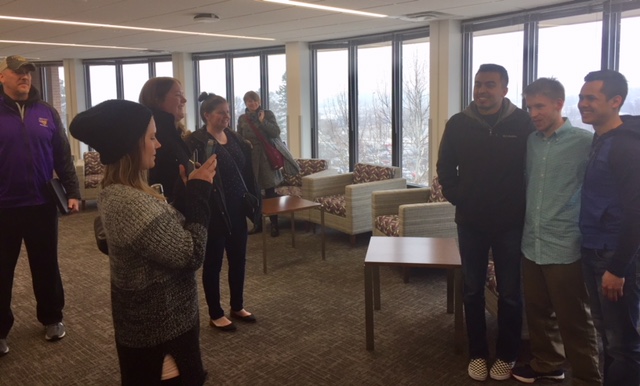
By Leigh Zeitz and Magda Galloway
Instructional Technology, Curriculum and Instruction, College of Education.
The 20th century idea of a computer lab involved rows of desks containing rows of computers with monitors on top. The computer teacher stood in the front of the room and the students peered around the monitors to see what computer teacher was sharing on her screen.
When Schindler Education Center was remodeled, we decided to rethink the essence of a computer lab. The concept of computing has changed. For the past decade, laptops have outsold desktops. A UNI survey found that 97% of our undergraduate students own laptops. What sense does it make to provide computers for students when they are more comfortable using their own?
So we created Room 133, a computer lab without desktop computers. Notice that we didn’t say “without computers” because we also have carts containing MacBooks, Chromebooks, and iPads . These computers are available for students who don’t have computers or their laptops are on the fritz. They are also quite useful when we want to engage our students in brand-specific software or we want to provide our students with the Chromebook or iPad experiences that they will probably have in their schools. Room 133 uses the baseline classroom configuration used across campus so teachers and students new to the environment can find familiar resources.
Room 133 includes non-computer resources as well. Our laptop cases store playful hands-on manipulatives (e.g., OSMOS; Dash and Dot Robots; and Bloxels.) It’s close proximity to the IRTS library in Schindler allows us to bring exciting enrichment tools like their Google Expedition cart to engage students in augmented-reality learning.
So what makes it a computer lab if it is not filled with computers? It is the infrastructure that supports computer-based learning. We have provided a flexible learning space. Our students have their choice of seating arrangements and choice of computer platforms. Integrating G Suite for Education into our curriculum provides us with a virtual collaborative space in the Google Cloud.
Technology’s place in the classroom fulfills the need for the right tools to support class projects. We structure the bulk of our assignments around collaboration, interactivity and striving towards using technology to redefine the learning process. Providing our students with the tools and opportunities to make decisions in their learning creates a student-centered learning environment. This process of modification or redefinition of the learning tasks is something that is advocated in Iowa’s schools using the SAMR model. We also integrate technology into the learning process using TPACK model where Technology finds a place to support Pedagogy and the Content Knowledge.
Another aspect of Room 133 is the mobile furniture that we have available. Desks and chairs are on wheels and various types of mobile furniture provide choice for our students. The advantage of our mobile furniture is that we can freely arrange the desks and seats as needed for teamwork. This flexibility is supported by the portable white boards and dry erase markers that are available for each student.
Room 133 is not a finished project. We like to consider it an ongoing enterprise where we are exploring new ways to provide unique learning opportunities for our future teachers. These experiences will expand their learning now and model possibilities that they can use with their students in the future.





