Network & Infrastructure Services Updates
Google announced in 2021 that unlimited storage is no longer available for education customers and will soon enforce a 100TB total storage limit. UNI responded to this announcement by purchasing Google Plus licensing for students, faculty, and staff which took our total storage allocation to 320TB for campus. Unfortunately, even with some voluntary cleanup by faculty and staff, our current storage use is 325TB and continues to rise. Action must be taken this year to keep us under the 320TB threshold that Google will impose on us in 2024.
Users of Google Workspace services at UNI will begin to see storage quotas applied to their individual Google accounts and Shared Drives in January 2023. Quotas will be applied in a way that business processes will not be disrupted. UNI Information Technology is required to set quotas on Google Shared Drives or Google will apply them for us. For users and departments that are well over potential storage quotas, UNI Information technology will reach out to discuss alternate storage options.
Please review this page for more information on storage quotas, alternate storage options, and UNI’s strategy to stay under Google imposed storage limits. For tips on how to reduce your Google storage, please see this article.
Information Technology has transitioned the University's main login method for Zoom Video Conferencing and Phone to SSO (which stands for Single Sign On). This change comes as part of the Zoom Phone rollout across campus as IT looks to monitor Zoom license usage more closely.
Faculty, staff, and students may begin to use the SSO sign in option for Zoom now while the Zoom Login option continues to work. However, beginning in August 7, 2023, the Zoom Login sign in functionality will cease to work and the SSO option will be required.
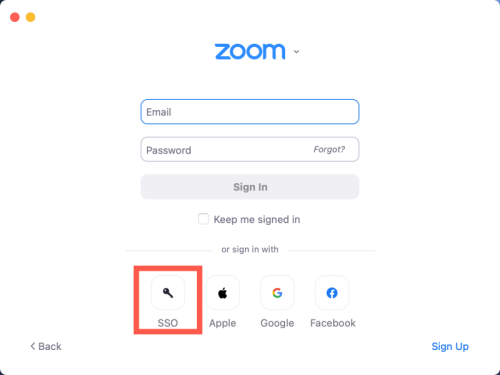
More detailed instructions on how to sign in using the SSO option can be found here. As always, if you have any questions or concerns, please don't hesitate to reach out to us by opening a ticket via Service Hub or by getting in touch with the IT Service Desk by calling 319-273-5555 or by emailing them at servicedesk@uni.edu.
UNI IT has recently been notified that some of our Zoom users are using clients below the minimum 5.3.0 version level. Clients below the 5.3.0 level are required to be updated by August 6, 2022. Any Zoom clients that have not been updated by August 6 will not be able to join meetings via the Zoom Client for Meetings and will be prompted to update or join from a Web browser.
If you are using a managed UNI machine, Zoom client versioning is taken care of for you and you should automatically be on a recent version.
If you are using a personal device and haven't updated your client, please refer to this support article to upgrade to a compliant version of Zoom.
Over the past several years, UNI has been rolling out Duo Multi-Factor Authentication (MFA) to protect the CatID accounts of its students, faculty, and staff as well as to protect important University data. To date, all University employees have been enrolled in Duo, including student employees. Students who have a balance remaining on their student financial aid for the semester and have elected to receive that balance via direct deposit into their bank accounts have also already enrolled in Duo MFA.
Starting on Tuesday, April 19th, 2022, Information Technology (IT) will provision students not using Duo into the Duo MFA system. This means the next time on or after April 19th one of these students logs into their UNI Google account or the Student Information System, they will need to complete the enrollment process in Duo MFA. This process is simple and typically takes only a few minutes.
You are able to enroll yourself before April 19, however! To do so, simply visit https://mfa.uni.edu/enroll and sign in with your CatID credentials.
You can follow the instructions at the following IT knowledge article that will also walk you through the process:
https://servicehub.uni.edu/docs/display/SH/How+to+Enroll+in+Duo+Multi-Factor+Authentication
As always, if you have questions or concerns, please don't hesitate to contact the IT Service Desk at 319-273-5555 or by submitting a Service Hub ticket at https://servicehub.uni.edu.
Duo enabled CatID accounts using Microsoft 365 applications and services will start to be prompted for multi-factor authentication (Duo) on November 3rd, 2021 to match campus security standards. If Duo is not currently turned on for your account, you will not be prompted. If you would like to learn more about multi-factor authentication at UNI, visit this page https://mfa.uni.edu/. If you are not enrolled in multi-factor authentication yet but would like to be, please visit this page https://mfa.uni.edu/enroll-your-account-duo.
In October of this year local landline calls to all numbers starting with 319 will need to be dialed with all ten digits. This change has been mandated by the FCC for multiple reasons including support of the new 988 National Suicide Prevention Lifeline. The UNI IT Voice team made system modifications so both 7 digit and 10 digit dialing will function as they always have using either procedure. In addition UNI long distance dialing will still require 1 followed by the 10 digit number.
For more information: https://www.fcc.gov/consumers/guides/ten-digit-dialing
Citrix is a resource available to UNI students and faculty to access applications and desktops while off campus. Important changes to be aware of for Citrix at UNI are noted below.
Multi-factor Authentication
Citrix will start requiring MFA via Duo on August 10th, 2021 to match campus security standards. If you currently use Duo, you will start to see this change on August 10th. If you are a student that currently does not have Duo turned on, you won’t be prompted by Duo to access Citrix until it is turned on for your account. When this option is available, you will receive communication from campus IT. If you would like to learn more about multi-factor authentication at UNI, visit this page https://mfa.uni.edu.
New Interface
Citrix is now available via your web browser! Simply navigate to https://vdi.uni.edu and access the applications and\or desktops in your web browser without having to download a client. You can continue to use the client, but we encourage you to give the web client a try.
If you decide to continue to use the client, no problem! When using the Citrix client you will not receive a prompt asking your preference for your Duo authentication. You can expect this Duo prompt to come to your phone and are required to verify your identity before you can log into the client.
Google has notified UNI IT they will be applying a Drive Security update to make link-sharing more secure on September 13, 2021. Security is a critical factor in managing our data in Google Drive, so we will be applying this update to a some of the files in our domain. Google will be sending an email on July 26th (similar to the message below) to users with impacted files, this will includes actions you will need to take and a link to the impacted files.
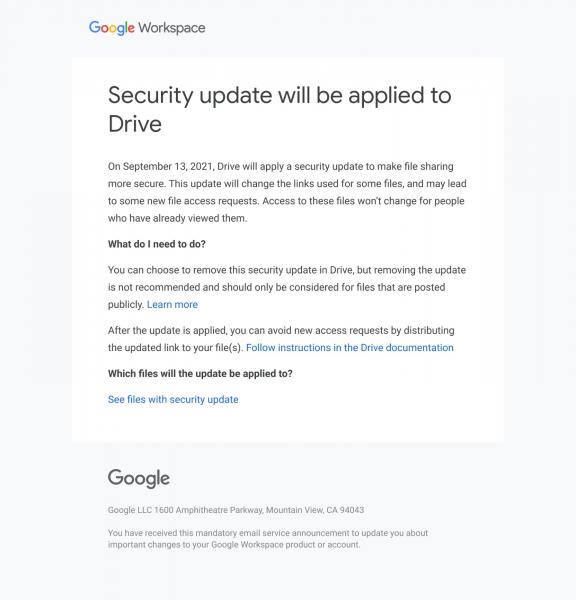
Here are some important aspects we have learned about this change:
- Files that will be affected by this security update are non-native Google files (e.g. Microsoft Word, PDFs, MP4s, etc.) shared prior to 2017. Google files (Docs, Sheets, Slides, and Forms) will not be impacted.
- Any Google user (internal or external) should be able to access any file they have accessed before, even after the update has applied. Users can request access if they have not accessed the file before the update.
- Only users (internal or external) who haven’t viewed the affected files previously will be affected by this change. If a new user uses the old link, a request will be sent to the data owner to allow access.
- You will need to share a new updated link (URL) for any files that still need to be publicly accessible with a link on websites or posted elsewhere. New links can be generated starting July 26th.
We ask that if you have questions or concerns about this email, please contact UNI Information Technology via servicehub.uni.edu and your question or concern will be routed to the appropriate team.
Additional information from Google can be found at: https://workspaceupdates.googleblog.com/2021/06/drive-file-link-updates.html
On June 18th Information Technology will replace the security certificate used to secure connections to Eduroam WiFi on campus. All UNI-owned and managed devices will be automatically reconfigured for the new connection and nothing will be required. However, personally owned laptops, tablets, and smart phones will potentially be asked to accept a new security certificate the first time they connect to Eduroam WiFi on June 17th. These prompts could look something like the screen captures below.
If you have questions or trouble connecting to Eduroam WiFi on campus, please visit this IT support article. You can also contact your IT support by submitting a "Get IT Help" request from the Service Hub Portal.
Windows 10
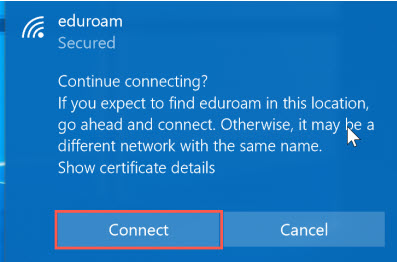
iOS
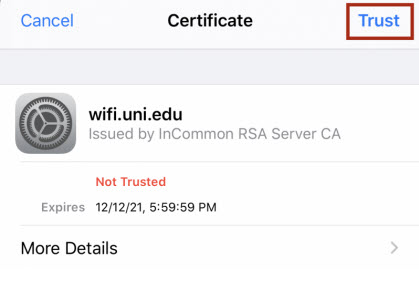
MacOS


In an announcement earlier this calendar year, Google notified their education customers that they are changing the rules regarding storage for their Google Workspace for Education product line to no longer include unlimited storage space. Although Google has traditionally offered unlimited storage for free to its education customers, this model has become unsustainable with the rapid acceleration in growth of stored data. In July of 2022, Google will shift from unlimited storage to a pooled storage model for Google Workspace for Education customers.
This shift in strategy by Google means that UNI will need to reduce it’s overall storage consumption across Gmail, Google Drive (both My Drive and Shared Drives), and Google Photos in the Uni.edu Google domain prior to the July 2022 deadline. Information Technology (IT) is working closely with Google to ensure we have the tools and resources necessary to help us make this transition as smooth as possible.
IT will be communicating soon with users across campus who are using significantly more storage as compared to the average in our domain to understand their needs and work with them to clean up old and unneeded files and data. IT will continue to share information and answer questions as this project progresses. In the meantime, if you’re interested in seeing how much storage you’re using with your UNI Google account, or to find out how to reduce your overall storage usage, you can review this knowledge base article.


