Client Services Updates
Information Technology has transitioned the University's main login method for Zoom Video Conferencing and Phone to SSO (which stands for Single Sign On). This change comes as part of the Zoom Phone rollout across campus as IT looks to monitor Zoom license usage more closely.
Faculty, staff, and students may begin to use the SSO sign in option for Zoom now while the Zoom Login option continues to work. However, beginning in August 7, 2023, the Zoom Login sign in functionality will cease to work and the SSO option will be required.
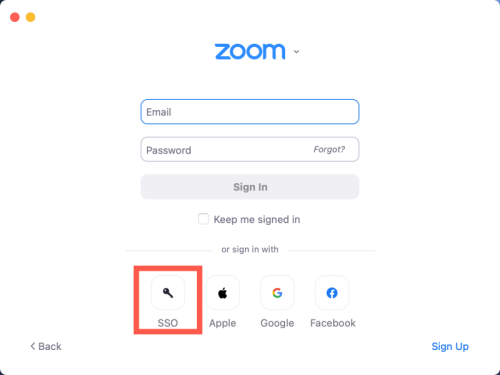
More detailed instructions on how to sign in using the SSO option can be found here. As always, if you have any questions or concerns, please don't hesitate to reach out to us by opening a ticket via Service Hub or by getting in touch with the IT Service Desk by calling 319-273-5555 or by emailing them at servicedesk@uni.edu.
UNI IT has recently been notified that some of our Zoom users are using clients below the minimum 5.3.0 version level. Clients below the 5.3.0 level are required to be updated by August 6, 2022. Any Zoom clients that have not been updated by August 6 will not be able to join meetings via the Zoom Client for Meetings and will be prompted to update or join from a Web browser.
If you are using a managed UNI machine, Zoom client versioning is taken care of for you and you should automatically be on a recent version.
If you are using a personal device and haven't updated your client, please refer to this support article to upgrade to a compliant version of Zoom.
Over the past several years, UNI has been rolling out Duo Multi-Factor Authentication (MFA) to protect the CatID accounts of its students, faculty, and staff as well as to protect important University data. To date, all University employees have been enrolled in Duo, including student employees. Students who have a balance remaining on their student financial aid for the semester and have elected to receive that balance via direct deposit into their bank accounts have also already enrolled in Duo MFA.
Starting on Tuesday, April 19th, 2022, Information Technology (IT) will provision students not using Duo into the Duo MFA system. This means the next time on or after April 19th one of these students logs into their UNI Google account or the Student Information System, they will need to complete the enrollment process in Duo MFA. This process is simple and typically takes only a few minutes.
You are able to enroll yourself before April 19, however! To do so, simply visit https://mfa.uni.edu/enroll and sign in with your CatID credentials.
You can follow the instructions at the following IT knowledge article that will also walk you through the process:
https://servicehub.uni.edu/docs/display/SH/How+to+Enroll+in+Duo+Multi-Factor+Authentication
As always, if you have questions or concerns, please don't hesitate to contact the IT Service Desk at 319-273-5555 or by submitting a Service Hub ticket at https://servicehub.uni.edu.
Beginning November 1, 2021, Zoom will require their apps to be no more than nine months behind the current version at any given time.
If you are using a computer managed by UNI, Zoom updates will be done automatically for you and no action is required.
If you are using a personal device (computer or phone), Zoom apps that are outdated will be prompted to be upgraded upon connecting. Information Technology recommends that you regularly download and update to the latest version of the Zoom software by checking for updates within the Zoom client or by navigating to zoom.us/download to take advantage of all the latest security and functionality features. For assistance on keeping your personal devices updated, visit Zoom’s article on upgrading Zoom to the latest version on a personal device.
Duo enabled CatID accounts using Microsoft 365 applications and services will start to be prompted for multi-factor authentication (Duo) on November 3rd, 2021 to match campus security standards. If Duo is not currently turned on for your account, you will not be prompted. If you would like to learn more about multi-factor authentication at UNI, visit this page https://mfa.uni.edu/. If you are not enrolled in multi-factor authentication yet but would like to be, please visit this page https://mfa.uni.edu/enroll-your-account-duo.

In an announcement earlier this calendar year, Google notified their education customers that they are changing the rules regarding storage for their Google Workspace for Education product line to no longer include unlimited storage space. Although Google has traditionally offered unlimited storage for free to its education customers, this model has become unsustainable with the rapid acceleration in growth of stored data. In July of 2022, Google will shift from unlimited storage to a pooled storage model for Google Workspace for Education customers.
This shift in strategy by Google means that UNI will need to reduce it’s overall storage consumption across Gmail, Google Drive (both My Drive and Shared Drives), and Google Photos in the Uni.edu Google domain prior to the July 2022 deadline. Information Technology (IT) is working closely with Google to ensure we have the tools and resources necessary to help us make this transition as smooth as possible.
IT will be communicating soon with users across campus who are using significantly more storage as compared to the average in our domain to understand their needs and work with them to clean up old and unneeded files and data. IT will continue to share information and answer questions as this project progresses. In the meantime, if you’re interested in seeing how much storage you’re using with your UNI Google account, or to find out how to reduce your overall storage usage, you can review this knowledge base article.
On the morning of Tuesday, January 12th, Information Technology will be implementing the Duo Multi-Factor Authentication (MFA) system for UNI's Google suite of tools, known as Google Workspace (formerly G Suite for Education). After this time, you will be required to use your Duo second factor (smart phone app, call to your UNI office phone, SMS text message, etc) to authenticate to UNI's Google Workspace tools.
Some other things to keep in mind:
- This change will only affect those who are already provisioned for Duo MFA. This will include UNI employees, student employees, and any students who need to provide direct deposit information for their financial aid award.
- Currently configured smart phones, tablets, and third-party email clients like Thunderbird should not be affected until the next time you need to enter your CatID username and password (this is typically once a year when it expires and you need to create a new one).
- You should be able to utilize the “remember me” check box at the bottom of any Duo prompt to be remembered for 30 days (this is browser and device specific).
- Google Drive File Stream, an application that might be installed on your UN-owned and managed computer, requires a specific workaround at this time in order to login and be able to get through the Duo MFA prompt. See THIS document for instructions on how to do that.
If you have questions about MFA, or have trouble navigating the Duo MFA prompts, you can visit mfa.uni.edu to find self help resources or submit a ticket using Service Hub by signing in to servicehub.uni.edu.
On October 12th, UNI will be transitioning Google Hangouts to Google’s Google Chat. Chat has a modern UI, rooms that support better team collaboration, bots to help you be more productive, and much more. Hangouts will be available to use through hangouts.google.com but will be unavailable later this year.
How do I get Google Chat? It's important to do the following before classic Hangout apps will stop working:
- Explore the new Web experience at chat.google.com
- Download the new mobile app for Android or iOS
- Download the new standalone desktop app if you've been using the classic Hangouts Chrome extension or app. You'll be able to access the desktop app from a prompt that will appear inside chat.google.com
- On October 12, if you use chat within Gmail it will transition from Hangouts to Google Chat.
Where do I find my old Hangout chats?
- You will be able to continue recent 1:1 direct messages from classic Hangouts in Google Chat, but group messages from classic Hangouts (including their history) will not be migrated to Google Chat.
- All previous chat history from classic Hangouts will be accessible in Gmail.
- The classic Hangouts web interface for chat, hangouts.google.com will remain available during this transition in case you need more time to access and move certain group conversations. Users cannot chat in classic Hangouts by visiting hangouts.google.com in a mobile browser.
- The classic Hangouts bot in Chat will also notify you of missed group messages from classic Hangouts.
What are the limitations of Chat?
- Group messages from classic Hangouts (including their history) will not be migrated to Chat. Users can still access these group messages in hangouts.google.com, for a limited period of time. If you have important group messages in classic Hangouts, we recommend that you recreate them as Rooms in the new Chat.
- Group direct messages and rooms that are started in the new Chat will not send messages to users who are still on the classic Hangouts apps.
Where do I go for help?
- G Suite Learning Center for more information about the new Chat
- Service Hub is ready to answer your questions
UNI G Suite Team
Some UNI account passphrases expired over the summer of 2020 and were extended temporarily to reduce the challenges related to remote work and learning. These temporarily extended accounts will expire on Wednesday, September 23, 2020 and begin receiving email notifications about their passphrase expiring starting on Tuesday, September 8th, 2020.
If you have received an expiration email for your CatID or a departmental account, you can change the passphrase yourself by visiting myUNIverse, and choosing the impacted account under “Passphrase Central”.
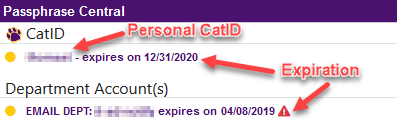
Note: The expiration date listed in “Passphrase Central” will be incorrect, but these accounts will expire on or before September 23.
How do you tell which account needs to change the passphrase? Look at the username listed in the email notification to determine which account has expired.
If you need assistance changing your passphrase, you can reach out for help through servicehub.uni.edu or by calling the IT Service Desk at 319-273-5555.
You can sign up for the CatID Account Recovery Setup under Passphrase Central and reset your CatID account at any time.
Information Technology (IT) has been working directly with Adobe to acquire additional licensing for students at the University. On March 19th, 2020, that licensing was obtained and deployed. This licensing is temporary, but allows students to install these important programs on their personal computers. This temporary license will expire on May 31st, 2020.
Please visit our support article for instructions on how you can access and download these applications to your personally-owned device.


