Some UNI account passphrases expired over the summer of 2020 and were extended temporarily to reduce the challenges related to remote work and learning. These temporarily extended accounts will expire on Wednesday, September 23, 2020 and begin receiving email notifications about their passphrase expiring starting on Tuesday, September 8th, 2020.
If you have received an expiration email for your CatID or a departmental account, you can change the passphrase yourself by visiting myUNIverse, and choosing the impacted account under “Passphrase Central”.
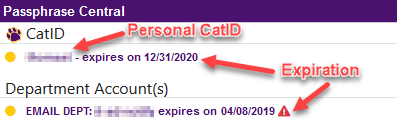
Note: The expiration date listed in “Passphrase Central” will be incorrect, but these accounts will expire on or before September 23.
How do you tell which account needs to change the passphrase? Look at the username listed in the email notification to determine which account has expired.
If you need assistance changing your passphrase, you can reach out for help through servicehub.uni.edu or by calling the IT Service Desk at 319-273-5555.
You can sign up for the CatID Account Recovery Setup under Passphrase Central and reset your CatID account at any time.


