The following table provides a brief description of the available lists: (see below for procedures and how to obtain permission to send)
| Description | List Name |
|
Institutional Officials |
HRS-Inst-Off |
|
Academic Administrators |
HRS-Acad-Admin |
|
Tenure/Tenure Track Faculty |
HRS-UF-Ten |
|
Non-Tenure/Tenure Track Faculty |
HRS-UF-Non-Ten |
|
Non-Unit Faculty |
HRS-Non-UF |
|
Graduate Assistants |
HRS-GA |
|
P&S All |
HRS-PS-All |
|
P&S Administrators (subset of P&S All) |
HRS-PS-Admin Do not use if also using HRS-PS-All |
|
P&S Voting Members (subset of P&S All) |
HRS-PS-Voters Do not use if also using HRS-PS-All |
|
Merit Technical |
HRS-Merit-Tec |
|
Merit Clerical |
HRS-Merit-Cler |
|
Merit Security |
HRS-Merit-Security |
|
Merit Public Security |
HRS-Merit-Public-Safety |
|
Merit Blue Collar |
HRS-Merit-Bl-Col |
|
Merit Non-Organized Supervisors |
HRS-Merit-N-Org-Sup |
|
Merit Non-Organized Confidential |
HRS-Merit-N-Org-Con |
|
Merit Non-Organized Trainee |
HRS-Merit-N-Org-Trainee |
| Merit Temporary Merit temporary staff |
HRS-Merit-Temp |
|
Org Managers |
HRS-Org-Manager |
|
Org Contacts |
HRS-Org-Contact |
If you wish to send to any of the following lists, please submit an SRS request to do so. Once approved, messages to this list will be sent automatically without a moderation step. Email sent without prior approval will require manual intervention and a sending delay.
Here are the instructions to request this role:
- Navigate to MyUniverse.uni.edu
- Click on Work @ UNI Tab
- Select Security Request System
- Click on Start Role Request
- Click the Drop Down arrow for System: and select Email List Sender Approval
- Click on Search
- Select the list and then press Add role to Request (multiple roles can be added to 1 request)
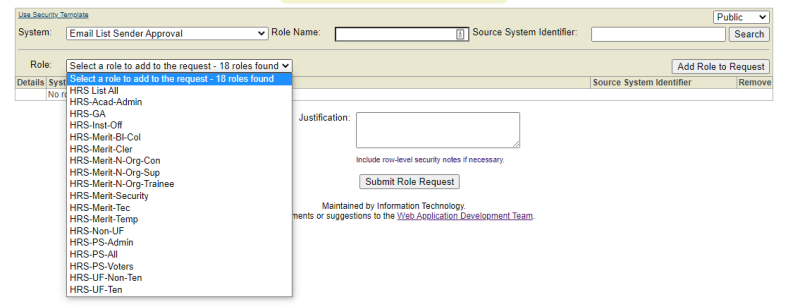
- Add Justification
- Click Submit Role Request
If you wish to send a message to a targeted subset of the groups listed in the left-hand column, you should create your message exactly as you wish it to be sent, and address it to the corresponding list name(s) from the right-hand column (all are "@uni.edu").
It should be noted that HRS-PS-Admin and HRS-PS-Voters are disjoint subsets (no overlap) of HRS-PS-All, but that there are people in HRS-PS-All that are neither voting members nor administrators. The other lists have no intended overlap, and in conjunction with HRS-PS-All, include all UNI faculty/staff with e-mail addresses.


