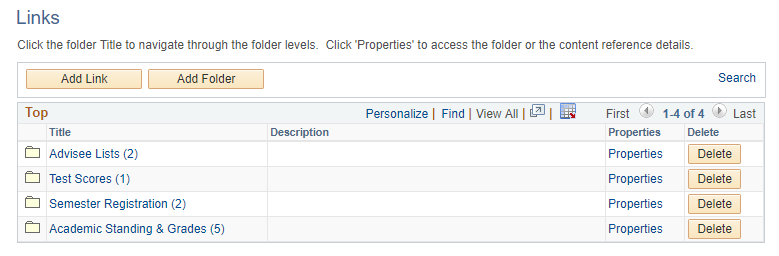The Links pagelet in Portal Workspaces, which displays reports, is temporarily unavailable due to a required upgrade to portal technology components. This will be addressed as quickly as possible. In the meantime to view reports in your workspace please do the following:
After logging in to MyUNIverse navigate to the My Workspaces pagelet, then click the workspace you would like to view.
Once you are in your workspace click Links in the Menu section on the left side of the page:
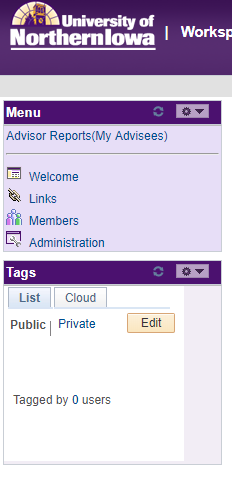
On the Links page, click into the folders/reports to view: