The default and preferred sharing setting is to show only free/busy calendar information to other UNI Google Calendar users. You can change your settings to show more details or keep your calendar completely private.
To view the current sharing settings for your calendar:
- Log into http://www.uni.edu/email
- Browse to your Calendar using the link in the top menu bar
- Click on the Gear icon at the top right and select Calendar Settings
- Click on the Calendars tab.
- Click Share this calendar next to the calendar you would like to share.
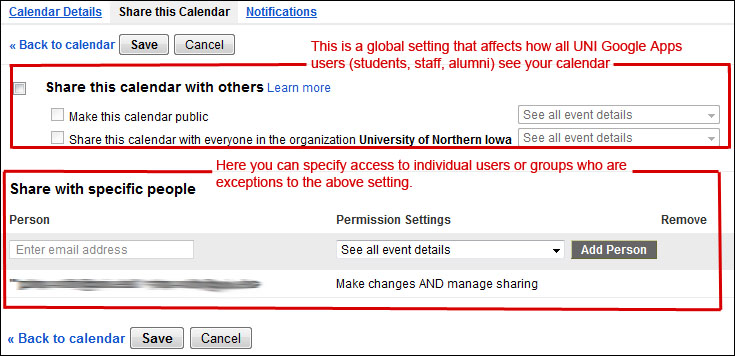
Use the "Share this calendar with others" setting to change how your calendar is displayed to everyone in UNI's Google Apps Domain.
Use the "Share with specific people" setting to specify how your calendar is displayed to an individual or group. Groups are specified using the group email address (ex: dept-group @ uni.edu).
For more details on calendar sharing: http://support.google.com/calendar/bin/answer.py?hl=en&answer=36598


