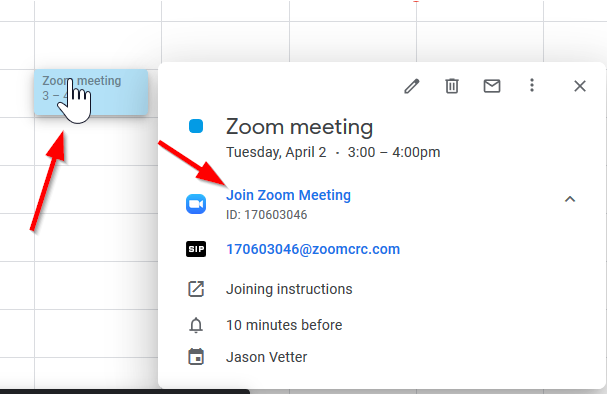To use the Zoom integration with your Google Calendar account, first click on Create from your Google Calendar.
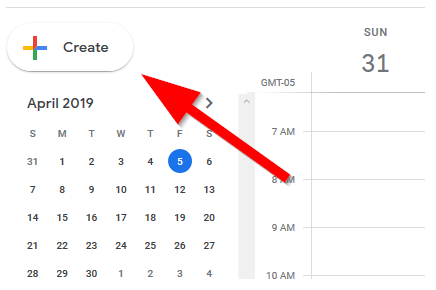
This will open up a window to create a new calendar entry. Click on More Options.
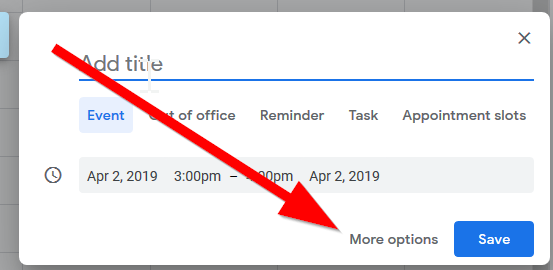
Enter all of the information for your event. Click Add Conferencing and select Zoom Meeting.
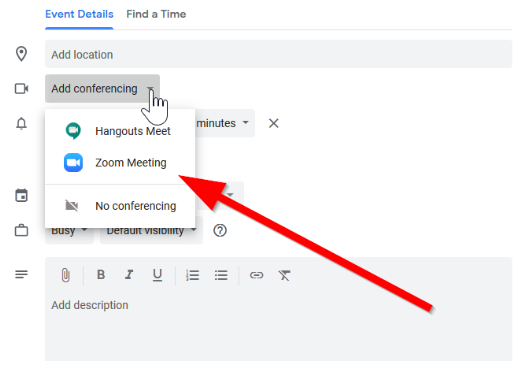
The system will tell you that a login is required. Click Log in.
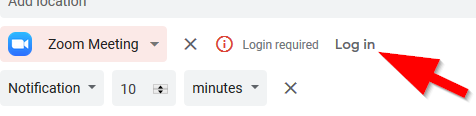
The system will open up a new browser window, prompting you to log in. DO NOT enter your UNI credentials here, but click sign in with Google at the bottom of the screen.
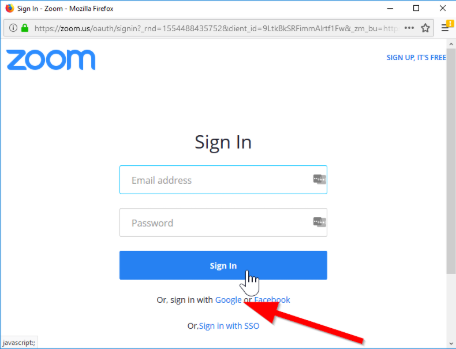
Click on your “uni.edu” account to log in.
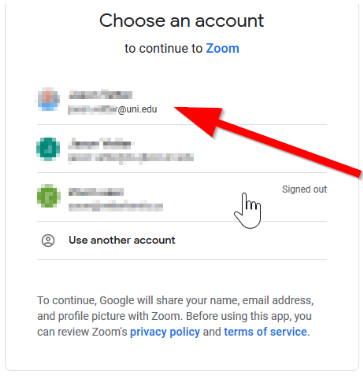
Zoom will automatically assign a meeting number to your event.
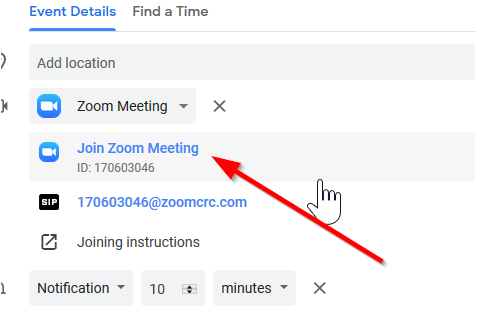
From there you can invite others to join your meeting as you would any other meeting. Make sure you click Save once you have entered in your information for the meeting.
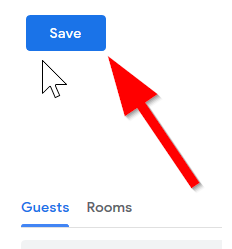
To join the Zoom meeting, you will click on the calendar entry in your calendar and then click on the Zoom link provided in the details.