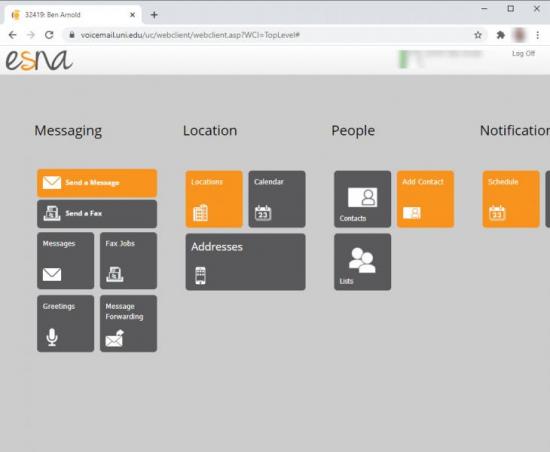The UNI Voicemail system requires UNI employees to access the web-based portal by signing in with their UNI Google accounts. UNI Google accounts now require Duo Multi-Factor Authentication (MFA) in order to sign in successfully. The following instructions will walk you through how to authenticate to the UNI voicemail web portal using Google Authentication and Duo MFA.
Note: If you are already signed into your UNI Google account in the web browser that you are using to access UNI Voicemail, you may not need to follow these steps, you may just be immediately signed in.
Step 1: visit voicemail.uni.edu in your preferred web browser. Click Web Access.
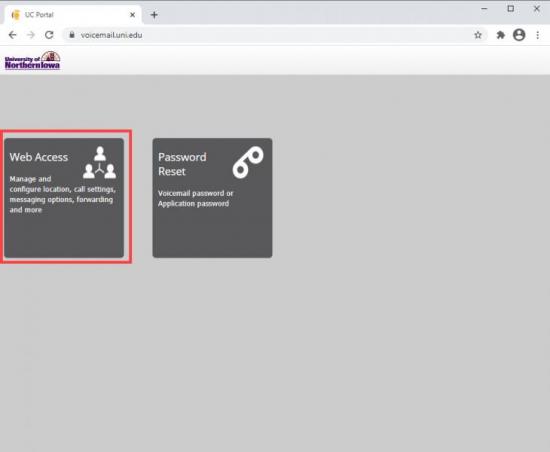
Step 2: Enter your UNI Email address and click Next.
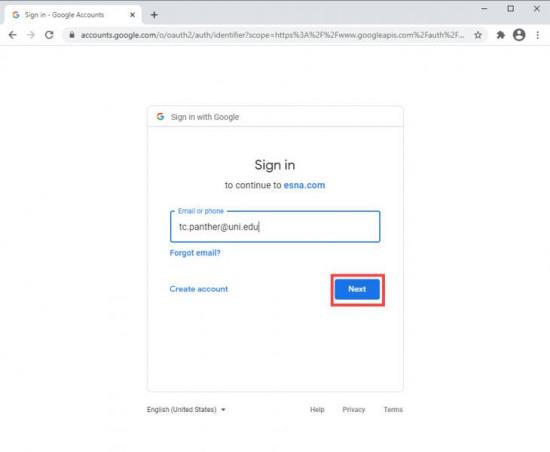
Step 3: Enter your CatID login information and click Login
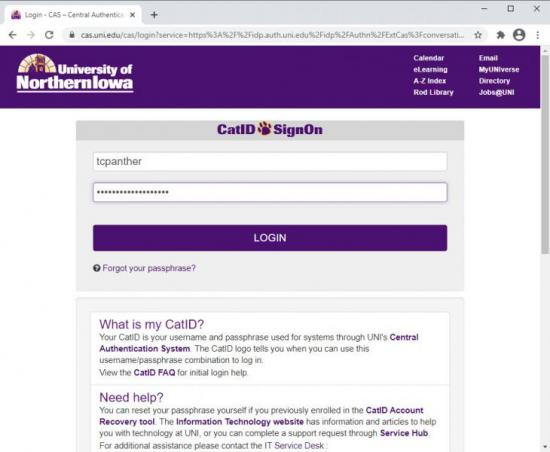
Step 4: Authenticate to the Duo prompt as you typically would. Ensure you check the box for remember me for 30 days.
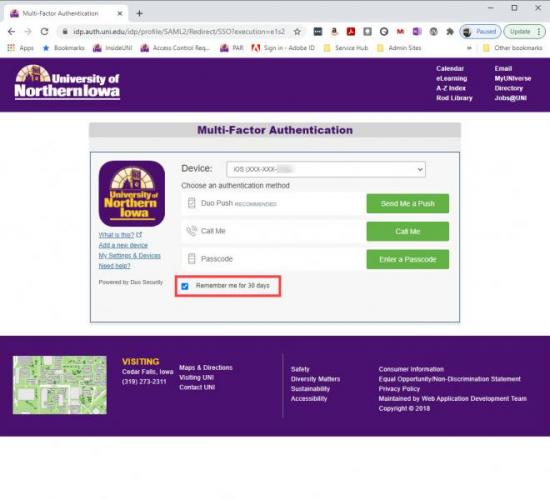
You should then be logged into the UNI Voicemail web interface and can proceed as normal!