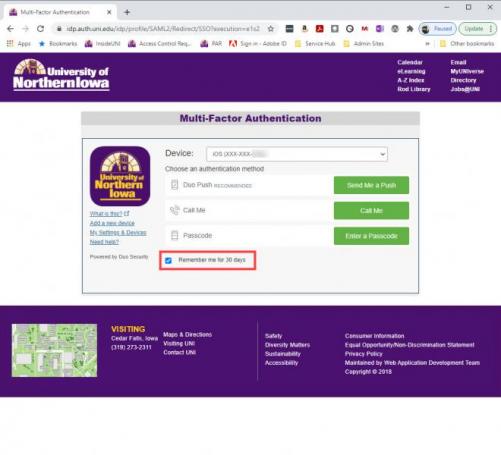When signing into the University's Google Workspace (formerly known as G Suite for Education) tools our Duo-provisioned users will now need to provide their Duo second factor in order to authenticate. To do so, follow the following steps.
Step 1: visit the desired tool's web page, in this case, Gmail. Enter your UNI email address, and click Next.
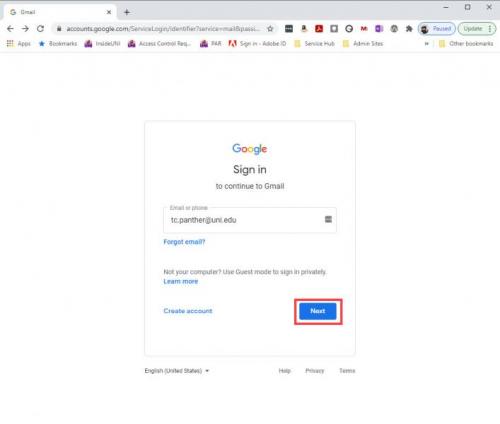
Step 2: Enter your CatID login information and click Login
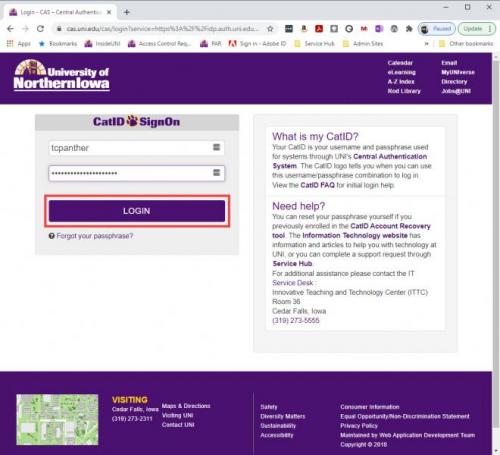
Step 3: You will be prompted for your Duo second factor. Proceed as normal here making sure to check the box for remember me for 30 days.