The steps below will guide you through configuring the Gmail application to check your UNI email. iOS devices can install it from the App Store.
Step 1: Open Gmail application. If you’re already logged in, navigate to the menu tab. If you are not logged in, proceed to step 4.
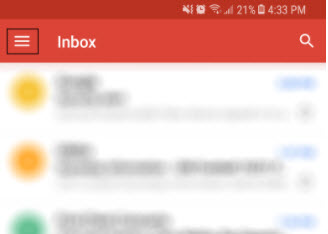
Step 2: Select the drop down arrow to enter account selection.
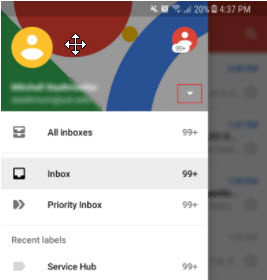
Step 3: Under account selection click on the “Add account” option.
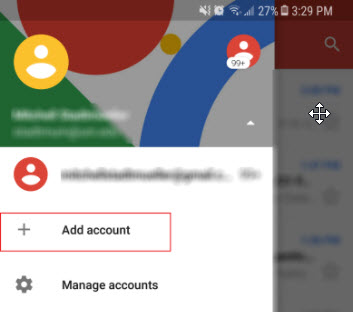
Step 4: When prompted to set up email, select Google
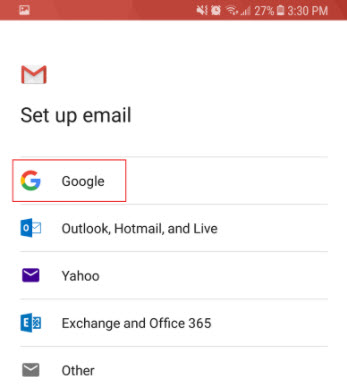
Step 5: Verify credentials if necessary
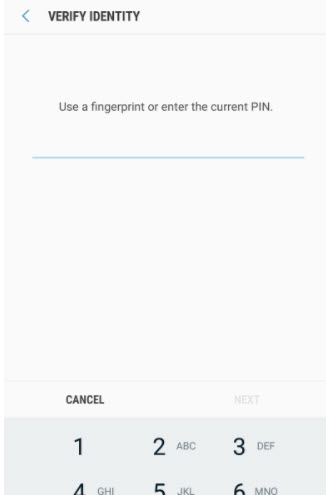
Step 6: When adding account, use your UNI email address
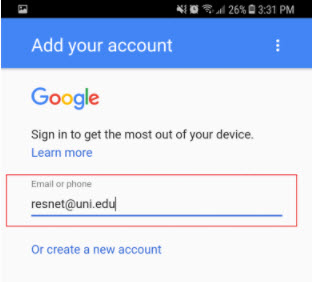
Step 7: Agree to the Privacy Policy and Terms of Service
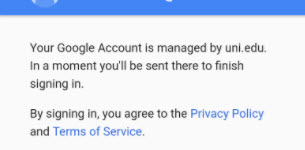
Step 8: Log in with your CatID and password
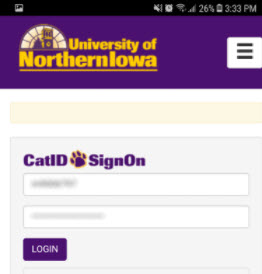
You should now be able to access UNI email through the Gmail app.


