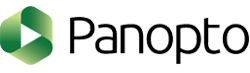Accessibility of UNI eLearning Suite Tools
On this page you will find accessibility details for each of the UNI eLearning Suit Tools.
Blackboard Learn: Blackboard Learn (Bb Learn) is an application used in both face-to-face classes as well as online classes. Every UNI class has a Bb Learn course associated with it; however utilization of the Bb Learn courses is the instructor's discretion.
Panopto: Panopto is UNI's lecture capture, video upload, and streaming solution that is integrated with Blackboard (Bb) Learn. You can also use Panopto to upload videos that you've taken with your phone (or other devices) or to create tutorials for your students.
Turnitin: Turnitin allows instructors to easily detect potential plagiarism on any student paper by comparing it against the world's largest comparison database. You can access TurnitIn in Blackboard Learn.
Poll Everywhere: Poll Everywhere is an audience response system to gather live responses for your classroom or activities using student owned devices (smartphone, computer, tablets). Poll Everywhere presents a cost-effective polling option for use with your classes. It can report responses to Bb Learn's Grade Center.
Zoom: Zoom is a powerful desktop video conferencing tool that allows you to conduct remote classes/meetings with HD video and high quality audio.
Respondus 4.0: Respondus 4.0 is a powerful tool for creating and managing exams. These exams can be printed to paper or published directly to Blackboard Learn.
LinkedIn Learning: The LinkedIn Learning Online Training Library is a constantly growing and evolving body of training video tutorials. These tutorials are designed to help you learn what you want, when you want it.
Blackboard Ally: Blackboard Ally is a Blackboard Learn tool to help you enhance the usability and accessibility of your course documents. Ally evaluates documents that are uploaded to Blackboard Learn and provides an accessibility score and creates an accessible version for students for each file.
Google Workspace: Google Workspace is a set of Google apps (Gmail, Calendar, Google+, Hangouts, Docs/Sheets/Forms/Slides, Drive). These Applications are all designed to operate together seamlessly and integrate with modern devices.
Accessibility Features
- Blackboard Learn Accessibility Features
- Blackboard Learn Accessibility Help
- Blackboard Ally Accessibility Checker
VPAT (Voluntary Product Accessibility Template)
Accessibility Features
VPAT (Voluntary Product Accessibility Template)
Accessibility Features
VPAT (Voluntary Product Accessibility Template)
Accessibility Features
VPAT (Voluntary Product Accessibility Template)
Accessibility Features
VPAT (Voluntary Product Accessibility Template)
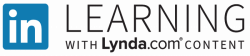
Accessibility Features
VPAT (Voluntary Product Accessibility Template)
Accessibility Features
VPAT (Voluntary Product Accessibility Template)
Accessibility Features
VPAT (Voluntary Product Accessibility Template)
Accessibility Features
VPAT (Voluntary Product Accessibility Template)