About
What is the UNI eLearning Suite?
UNI eLearning Suite refers to UNI's entire suite of supported instructional technology tools including, but not limited to, Blackboard Learn, the centrally supported Learning Management System (LMS). Other tools include: Panopto, Poll Everywhere, Zoom, LinkedIn Learning, Ally, and Google Workplace Suite. For an up-to-date list of supported tools or for more information about any one of these tools, please visit our UNI eLearning Suite Tools page.
How are the tools in the UNI eLearning Suite used?
The UNI eLearning Suite allows for development of customized learning environments that support traditional, blended, and distance learning courses. At the heart of this suite, Blackboard Learn provides secure access to pre-made course tools for managing a course syllabus, calendar, attendance, email, chat, discussions, course content, assessment, grading, and more. The Blackboard Learn LMS allows easy creation of and access to online courses with an Internet connection and standard web browser. No special client-side software is necessary. Additionally, Blackboard Learn serves as a hub for access to other tools within the UNI eLearning Suite. Many of the tools integrate directly with Blackboard Learn. For those that don't, course instructors can simply create web links.
The instructional technology tools that make up the UNI eLearning Suite have been strategically selected to provide a wide range of options to fully enable entire distance learning courses but also to serve as an online medium for delivering blended courses or to publish materials that supplement existing face-to-face courses.
What is the cost of using the tools in the UNI eLearning Suite?
The University has site licenses for these products so there is no direct cost to you or your department. Most of the tools are cloud-based, meaning they use no software other than a browser so you don't need to purchase any additional software. Some of the tools, such as Panopto, do require installation on your local computer. Installation files and information are available for no cost to you and can be found on each individual UNI eLearning Suite Tools page as well as instructions on how to use each product.
Who manages and supports the UNI eLearning Suite?
The ETMS Instructional Technologies Team is responsible for applying best practices in managing UNI's instructional technology tools. The team welcomes feedback and often seeks input from faculty, staff, and students concerning needs related to the UNI eLearning Suite.
Educational Technologists on the Instructional Technologies team provide over twenty-five professional development workshops to not only assist faculty and staff in learning how to use the tools in the eLearning Suite, but also to share information concerning best practices and pedagogy in the use of instructional technologies and strategies to support the teaching and learning process. Understanding that not all needs can be addressed within the professional development workshops, Educational Technologists also offer individual consultations for instructional design assistance. To request a consultation, please fill out the Professional Development and Consultation Request form.
If you have any questions or feedback related to the UNI eLearning Suite, please contact us via Contact eLearning Support.