Faculty Updates
A common misconception about cyber attackers is that they use only highly advanced tools and techniques to hack into peoples’ computers or accounts. Cyber attackers have learned that the easiest ways to steal your information, hack your accounts, or infect your systems is by simply tricking you into doing it for them using a technique called social engineering. Read more on this month's OUCH! newsletter from SANS, https://www.sans.org/security-awareness-training/resources/social-engineering-attacks
Information Technology is reviewing wireless networking coverage on campus in an effort to make sure all classrooms and office spaces are sufficiently covered. If you are aware of a space on campus that may lack the needed wireless coverage, please let IT know by submitting a servicehub request for a wireless coverage review. IT intends to completely upgrade the campus wireless network in the next 3 years (1/3 each year).
For those that are leery about clicking links in email messages, here's another path to the UNI 2020 NCSAM scavenger hunt. Check back often as new questions will be posted several times per week. Answers to questions from earlier in the month are available here.
On October 12th, UNI will be transitioning Google Hangouts to Google’s Google Chat. Chat has a modern UI, rooms that support better team collaboration, bots to help you be more productive, and much more. Hangouts will be available to use through hangouts.google.com but will be unavailable later this year.
How do I get Google Chat? It's important to do the following before classic Hangout apps will stop working:
- Explore the new Web experience at chat.google.com
- Download the new mobile app for Android or iOS
- Download the new standalone desktop app if you've been using the classic Hangouts Chrome extension or app. You'll be able to access the desktop app from a prompt that will appear inside chat.google.com
- On October 12, if you use chat within Gmail it will transition from Hangouts to Google Chat.
Where do I find my old Hangout chats?
- You will be able to continue recent 1:1 direct messages from classic Hangouts in Google Chat, but group messages from classic Hangouts (including their history) will not be migrated to Google Chat.
- All previous chat history from classic Hangouts will be accessible in Gmail.
- The classic Hangouts web interface for chat, hangouts.google.com will remain available during this transition in case you need more time to access and move certain group conversations. Users cannot chat in classic Hangouts by visiting hangouts.google.com in a mobile browser.
- The classic Hangouts bot in Chat will also notify you of missed group messages from classic Hangouts.
What are the limitations of Chat?
- Group messages from classic Hangouts (including their history) will not be migrated to Chat. Users can still access these group messages in hangouts.google.com, for a limited period of time. If you have important group messages in classic Hangouts, we recommend that you recreate them as Rooms in the new Chat.
- Group direct messages and rooms that are started in the new Chat will not send messages to users who are still on the classic Hangouts apps.
Where do I go for help?
- G Suite Learning Center for more information about the new Chat
- Service Hub is ready to answer your questions
UNI G Suite Team
Some UNI account passphrases expired over the summer of 2020 and were extended temporarily to reduce the challenges related to remote work and learning. These temporarily extended accounts will expire on Wednesday, September 23, 2020 and begin receiving email notifications about their passphrase expiring starting on Tuesday, September 8th, 2020.
If you have received an expiration email for your CatID or a departmental account, you can change the passphrase yourself by visiting myUNIverse, and choosing the impacted account under “Passphrase Central”.
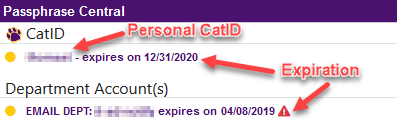
Note: The expiration date listed in “Passphrase Central” will be incorrect, but these accounts will expire on or before September 23.
How do you tell which account needs to change the passphrase? Look at the username listed in the email notification to determine which account has expired.
If you need assistance changing your passphrase, you can reach out for help through servicehub.uni.edu or by calling the IT Service Desk at 319-273-5555.
You can sign up for the CatID Account Recovery Setup under Passphrase Central and reset your CatID account at any time.
The "Are you available" scam is still alive and kicking. If you receive such a message, even though the display name is a well-known campus name, check the actual email address of the sender. It's likely to be a gmail.com account incorporating the impersonated UNI person into the username portion of the address. Don't be fooled! Mark the message as spam and move on to the next message in your inbox.
If you do interact with the imposter, you'll be asked to buy a large quantity of untraceable gift cards with a promise of reimbursement. That won't happen and you'll be out the money you spent and also filing a police report for the fraud you experienced.
With so many of us now working from home, you are most likely finding yourself remotely connecting with your co-workers using virtual conferencing solutions like Zoom, Slack, or Microsoft Teams. Your family members - perhaps even your children – may also be using these same technologies to connect with friends or for remote learning. Regardless of why you are connecting, here are key steps you can take to make the most of these technologies safely and securely.
Ransomware is a type of malicious software (malware) that is designed to hold your files or computer hostage, demanding payment for you to regain access. Ransomware has become very common because it is so profitable for criminals. More details are available in the OUCH! newsletter on the SANS website, https://www.sans.org/security-awareness-training/resources/ransomware
In the past, building a home network was nothing more than installing a wireless router and several computers. Today, as so many of us are working, connecting, or learning from home, we have to pay more attention to creating a strong cyber secure home. Here are four simple steps to do just that. Read the details in the OUCH! newsletter at sans.org.
On June 10th Information Technology will replace the security certificate used to secure connections to eduroam WiFi on campus. All UNI-owned and managed devices will be automatically reconfigured for the new connection and nothing will be required. However, personally owned laptops, tablets, and smart phones will potentially be asked to accept a new security certificate the first time they connect to eduroam WiFi after June 10th. These prompts could look something like the screen captures below.
If you have questions or trouble connecting to eduroam WiFi on campus, please visit this IT support article. You can also contact your IT support by submitting a "Get IT Help" request from the Service Hub Portal.
Windows 10
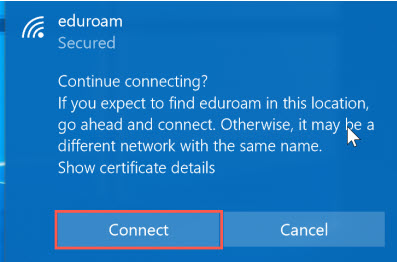
iOS
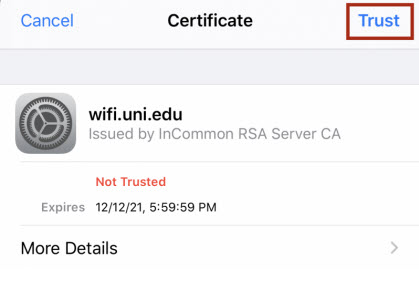
MacOS



