Client Services Updates
By the end of 2018 UNI will be requiring a higher level of security for your UNI email using a protocol called OAuth 2. If you use an application that doesn’t have this security today, it will not be able to connect the next time you change your CatID passphrase.
If you access your UNI email through a web browser (visiting uni.edu/email), no change is required and you will continue to access your email like you do today, but you will need to log back into your web browser.
If you use a mail application on your desktop or laptop, we recommend accessing your email through your web browser.
Do you use the Gmail app today or want to start using it? See our information on configuring your device using the Gmail app.
If you own an Apple device, you can also use the Gmail app.
Need further help or have additional questions? Experiencing an issue on or after the change? Submit an incident through Service Hub or contact the IT Service Desk at 319-273-5555.
The morning of Wednesday, October 18th, Information Technology will update the look of the CatID login screen used to gain access to many of UNI's online applications. Beyond just having a more updated look and feel, the new login screen will have a responsive design, meaning it will resize itself automatically to be more useful on the smaller screens of mobile devices.
Below is a preview of the new login screen:
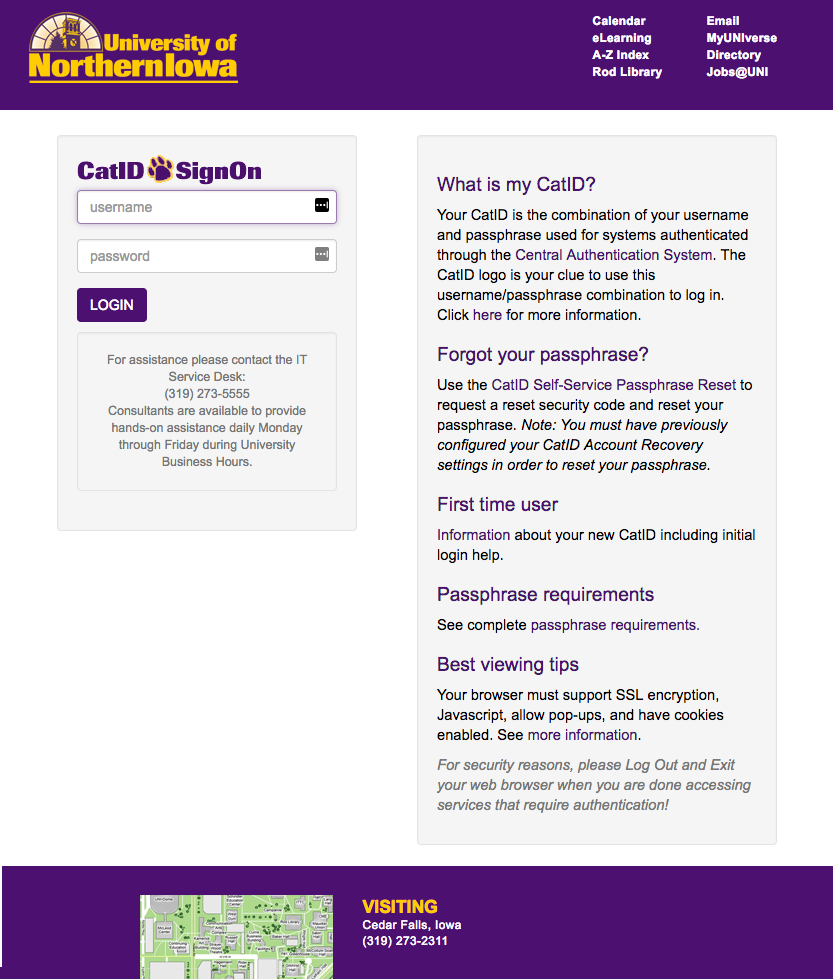
As always, if you are unsure if the login screen you have navigated to is genuine, please contact the Information Technology Service Desk at 273-5555, or via email at servicedesk@uni.edu.
The morning of Tuesday, October 3, Information Technology will upgrade the Oracle e-Business Suite. This upgrade will change the login experience for eBiz.
This upgrade is required to facilitate the upcoming Multi-Factor Authentication (MFA) rollout across campus. For more information on the MFA project, please visit: https://mfa.uni.edu
The new eBiz login experience includes an updated look and feel. The login process is split into two steps:
- Navigate to Oracle e-Business and enter your username on the first screen
- The second screen will show you your personalized security image and phrase
This technology is in use in various other industries to secure the login process to their websites. The idea is that the combination of your personal image and security phrase are much harder to fake in the event a malicious version of our login page pops up somewhere. When using the login page in the future, you should verify that the image and phrase shown are the ones you select the first time you configured the experience.
Additional Resources
For more information on the new Oracle e-Business login experience, including how to configure your security image and phrase, please see: https://it.uni.edu/kb/9133
For more information on the Multi-Factor Authentication (MFA) project, please visit: https://mfa.uni.edu

Eduroam is the university standard wireless network for students, faculty, and staff. Eduroam is a secure, world-wide wireless access service available at hundreds of universities, colleges, and research institutions. By connecting to eduroam here at UNI, your mobile device will be able to connect seamlessly at any of these other eduroam institutions.
Connecting with eduroam is slightly different than for the older WiFi-UNI wireless network. Your username is your CatID @uni.edu. For example, tcpanther@uni.edu. Use your CatID passphrase for the password.
If you have questions or concerns, please don't hesitate to get in touch with the IT Service Desk.


