Occasionally a reset of the Citrix Workspace is needed to fix issues with applications or desktops not appearing in Citrix Workspace.
Procedure to reset on Windows OS:
- In the lower right corner, near the clock, select the up arrow.
- Right-click on the Citrix Workspace icon
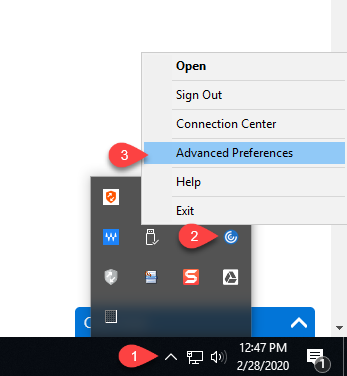
- Select Advanced Preferences
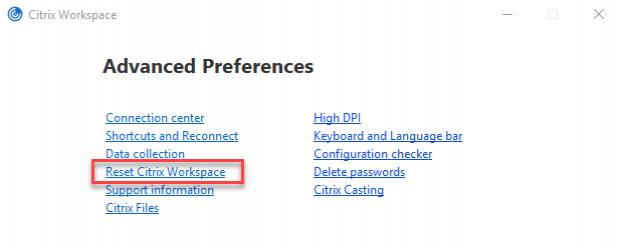
- Click on Reset Citrix Workspace and respond Yes when prompted to confirm your choice
- After resetting you will need to add an account again, Enter vdi.uni.edu for the account
Still need help? Fill out this request and the Citrix team will be in touch!


