Welcome to the Start of the Spring 2025 Semester!
A few reminders for the start of the semester for all UNI users:
Need help with Blackboard (Bb), Panopto, or any of the other UNI eLearning Suite tools: Please visit our documentation, vendor documentation, or complete/submit our 'Contact eLearning Suite Support' form.
Instructors: You must make your Blackboard course 'Open' ('Available') for students to access it. Information and directions are located in UNI's documentation: Make a Course Available to Students.
Students: Use of UNI's Blackboard System is based on the instructor's discretion. Although all UNI classes have a Blackboard course by default, the instructor can decide whether or not to utilize it. Students must be enrolled in the class and the instructor must have made the course 'Open' ('Available') in order for you to have access. If your course is set to 'Private', please contact the instructor of the class to see if they are using Blackboard and if they have made their course 'Open' to students.
Blackboard ULTRA Student Orientation Course: All students and employees have student access to this course to help you become more proficient with your course work in Blackboard Ultra. The course has been updated for the Spring 2025 semester to reflect the latest version of Ultra. You can access the student orientation course by logging into Blackboard, Click on "Courses", then look for the course title, "Bb Learn ULTRA Student Orientation Course". This course is not part of your required coursework, but is an additional resource.
Blackboard Ultra Resources: