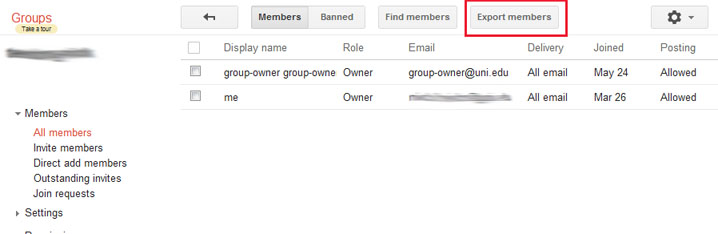Exporting Google group members:
- Login to your UNI email account at www.uni.edu/email
- Click on the "Groups" link at the top of the page.
- On the "My Groups" page, click on the group to be managed.
- Click on the "Manage" button at the top right next to the gear icon
- Click the "Export Members" button