Duo is UNI's multi-factor authentication system used to protect accounts. Duo is currently integrated with Citrix to protect access to the Citrix Workspace.
There are a few factors if you will need to authenticate with Duo to gain access to your Workspace desktop or application, they are:
-
Duo Enrollment
-
Currently, all faculty and staff are enrolled in Duo.
-
Not all students are enrolled in Duo. If you are not enrolled, you won't need to authenticate with Duo.
-
If you are enrolled in Duo you will be required to authenticate with Duo. Depending on how you are accessing the Workspace, there are two behaviors to expect.
- Accessing the Desktop or Application via the Citrix Workspace application
- When you are accessing a desktop or application via the Citrix Workspace Application, Users will receive an "auto-push" (Duo Push notification or phone call) on your first available device.
- This is different than other applications that use Duo to authenticate, so just know that if you are enrolled in Duo, you will need to authenticate before accessing workspaces.
- If you experience either of the errors or issues below, Duo could be waiting for you to approve the authentication.
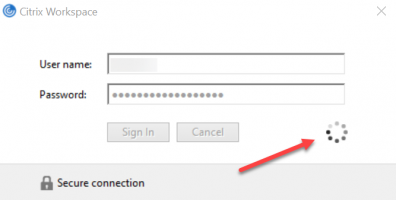
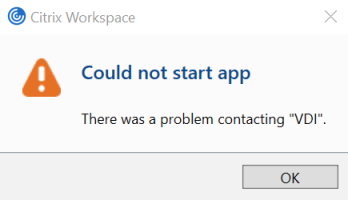
- When you are accessing a desktop or application via the Citrix Workspace Application, Users will receive an "auto-push" (Duo Push notification or phone call) on your first available device.
- Accessing the Workspace through the web browser at https://vdi.uni.edu
- After you navigate to vdi.uni.edu and enter your CatID and Passphrase you will see the Duo Prompt.
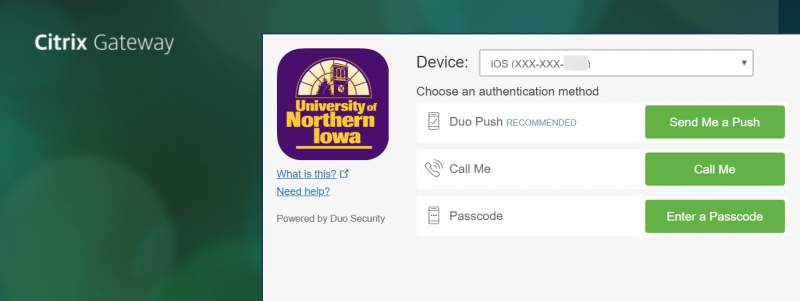
- Decide which authentication method you would prefer and follow standard procedures.
- If you send it through the Duo Push, which is the recommended method, expect a push from Citrix NetScaler VDI
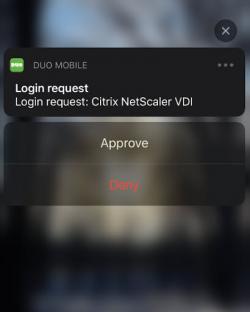
- After you navigate to vdi.uni.edu and enter your CatID and Passphrase you will see the Duo Prompt.


